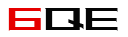如何使用Python函数来处理文本和字符串
Python作为一门高级编程语言,通过其内置的函数和库来处理文本和字符串。对于如何使用Python函数来处理文本和字符串,以下是详细的说明。
1.字符串基本操作
Python中的字符串通过单引号或双引号来创建。字符串可以使用+运算符来连接,使用*运算符来重复。
例如:
str1 = 'Hello' str2 = 'World' str3 = str1 + ' ' + str2 print(str3) #输出结果:Hello World
字符串可以通过索引来访问,也可以通过切片来截取子串。索引和切片都从0开始。
例如:
str4 = 'Python' print(str4[2]) #输出结果:t print(str4[1:4]) #输出结果:yth
字符串的一些操作方法还包括len获取字符串的长度,replace替换字符串中的字符,join连接字符串列表等。
例如:
str5 = 'Python is powerful'
print(len(str5)) #输出结果:18
str6 = str5.replace('Python', 'Java')
print(str6) #输出结果:Java is powerful
str_list = ['a', 'b', 'c']
str7 = '-'.join(str_list)
print(str7) #输出结果:a-b-c
2.字符串处理模块
除了基本的字符串操作,Python还提供了一些处理字符串的模块,例如re、string和textwrap模块。
re模块可以用来处理正则表达式。正则表达式是一种强大的字符串匹配模式,可以用来匹配和搜索字符串中的内容。
例如:
import re
str8 = 'The quick brown fox jumps over the lazy dog.'
match_result = re.match(r'The.*dog', str8)
if match_result:
print('Matched')
else:
print('Not matched')
string模块包含了一些有用的字符串常量和函数,例如各种大小写转换函数和字符串模板。
例如:
import string
str9 = 'Hello World!'
lower_str = str9.lower()
upper_str = str9.upper()
print(lower_str) #输出结果:hello world!
print(string.Template('The $noun jumps over the $adj $noun.').substitute(noun='fox', adj='quick')) #输出结果:The fox jumps over the quick fox.
textwrap模块提供了一些将段落文本格式化成其他形式的函数,例如将文本分成指定长度的多行文本,或将文本缩进。
例如:
import textwrap str10 = 'Python is a great programming language. It is easy to learn and use.' wrapped_str = textwrap.wrap(str10, width=20) print(wrapped_str) #输出结果:['Python is a great', 'programming language.', 'It is easy to learn', 'and use.'] indented_str = textwrap.indent(str10, '> ', predicate=lambda line: True) print(indented_str) #输出结果:> Python is a great programming language. > It is easy to learn and use.
3.文件操作
Python提供了一些处理文件的函数和模块,例如open、os和shutil模块。
open函数用于打开文件,可以读取或写入文件。处理完文件后需要使用close函数关闭文件。
例如:
file = open('file.txt', 'r')
content = file.read()
print(content)
file.close()
os模块提供了一些操作文件和目录的函数。例如,os.mkdir可以创建一个目录,os.path.isfile和os.path.isdir可以检查文件是否存在或是目录。
例如:
import os
if not os.path.exists('dir'):
os.mkdir('dir')
file_path = 'dir/file.txt'
if not os.path.isfile(file_path):
file = open(file_path, 'w')
file.write('Hello World!')
file.close()
shutil模块提供了一些高级文件操作函数,例如可以复制、移动或删除文件。
例如:
import shutil src_file = 'dir/file.txt' dst_file = 'dir/file_backup.txt' shutil.copy(src_file, dst_file) os.remove(src_file)
通过以上介绍,可以看到Python中涉及到文本和字符串的处理非常丰富,不仅有基本的字符串操作,还有处理正则表达式、格式化文本以及操作文件等模块和函数。Python的这些特点为处理文本数据提供了非常方便和高效的方式。