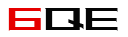Python字符串处理示例:常用字符串操作的示例和技巧
发布时间:2023-12-04 03:02:00
Python是一种简单并且易于学习的编程语言,它内置了许多用于字符串处理的方法和函数。字符串是一种非常常见的数据类型,在各种程序中都会用到。下面我将介绍一些常用的字符串操作和一些技巧,希望能帮助你更好地处理字符串。
1. 字符串的连接:使用"+"操作符可以将两个字符串连接起来。
str1 = "Hello" str2 = "World" result = str1 + str2 print(result) # 输出:HelloWorld
2. 字符串的重复:使用"*"操作符可以将一个字符串重复多次。
str1 = "Hello" result = str1 * 3 print(result) # 输出:HelloHelloHello
3. 获取字符串的长度:使用len()函数可以获取一个字符串的长度。
str1 = "Hello" length = len(str1) print(length) # 输出:5
4. 判断字符串是否以指定的字符或子字符串开头或结尾:使用startswith()和endswith()方法。
str1 = "Hello, World!"
print(str1.startswith("Hello")) # 输出:True
print(str1.endswith("World")) # 输出:False
5. 获取指定字符串在原字符串中的索引位置:使用index()方法。
str1 = "Hello, World!"
index = str1.index("World")
print(index) # 输出:7
6. 字符串的切片:使用下标来获取字符串的子串。
str1 = "Hello, World!" sub_str = str1[7:] print(sub_str) # 输出:World!
7. 字符串的分割和连接:使用split()和join()方法。
str1 = "I am learning Python"
words = str1.split(" ")
print(words) # 输出:['I', 'am', 'learning', 'Python']
str2 = "-".join(words)
print(str2) # 输出:I-am-learning-Python
8. 字符串的替换:使用replace()方法。
str1 = "Hello, World!"
new_str = str1.replace("World", "Python")
print(new_str) # 输出:Hello, Python!
9. 字符串的大小写转换:使用lower()和upper()方法。
str1 = "Hello, World!" lower_str = str1.lower() upper_str = str1.upper() print(lower_str) # 输出:hello, world! print(upper_str) # 输出:HELLO, WORLD!
10. 字符串的格式化:使用format()方法来格式化字符串。
name = "Alice"
age = 20
str1 = "My name is {0} and I am {1} years old.".format(name, age)
print(str1) # 输出:My name is Alice and I am 20 years old.
以上是一些常用的字符串操作和技巧,它们可以帮助你更好地处理字符串。Python的字符串处理功能非常强大,并且还有更多的方法和函数可以探索和使用。希望这些示例对你有所帮助!